

The Bose Smart Soundbar 300 delivers spacious sound, clear dialogue, and rich bass for your movies, music, and games. The acoustic architecture is specially designed to keep this soundbar sleek and elegant. With built-in voice assistants and exclusive Bose Voice4Video™ technology, what typically takes several steps can now be done with one simple voice command. It’s fast, simple, and easy enough for everyone to enjoy.
Voice services (Amazon Alexa, Google Assistant) may vary and may not be available in all languages and countries.

Exclusive Bose Voice4Video™ technology expands your Alexa voice capabilities like no other soundbar can. In addition to controlling your Bose Smart Soundbar 300, you can control your TV and your external cable or satellite box with just your voice. No remote. No buttons. No nothing. Turn on your TV and jump to your favorite station all with one simple ask of Alexa. Even your tech-troubled guests or gameday partygoers will feel like experts. Just say, “Alexa, watch channel 23,” to start watching instantly. It’s the fastest way to watch what you love with who you love. And you can even make or take calls to Bose smart products, Amazon Echo products, and anyone in your contacts list. Hands free, phone free, and free of charge.**
**Call feature is only available with Alexa. To call products, both parties must set up this feature and be on Wi-Fi.


Bose SimpleSync™ technology allows you to pair your Bose Smart Soundbar 300 with compatible Bose products. Want to watch TV but not disturb anyone else? Pair your soundbar with select Bose headphones for a personal TV listening experience. Want to listen to the same music in different rooms at the same time? Pair your soundbar with a select Bose Bluetooth speaker to add more sound around the house.
When it comes to what you want to hear, you have so many options. With Wi-Fi, Bluetooth, Chromecast built-in, Apple AirPlay 2, and Spotify Connect compatibility, you can wirelessly stream whatever you want, however you want. Browse your favorite music services or play anything from your mobile devices. If you can get it on your devices, you can hear it through the Bose Smart Soundbar 300. Music services may vary.

The Bose Smart Soundbar 300 uses a single connection to your TV via an optical audio cable (included) or an HDMI cable (sold separately). Simply connect the soundbar to your TV, hook it up to power, and turn it on. Then download the Bose Music app to complete your setup, connect to your Wi-Fi, and choose your voice assistant.


With the Bose Music app, you can easily set up your soundbar, choose your voice assistant, and browse through all your music in one place, seamlessly jumping between stations, playlists, and services without ever leaving the app. Plus, it’s another simple way to control the Bose Smart Soundbar 300 or group together your compatible smart home products. Setting up presets with the app is easy, so the music you love is just one touch away. And multiple users can personalize their experience and content.

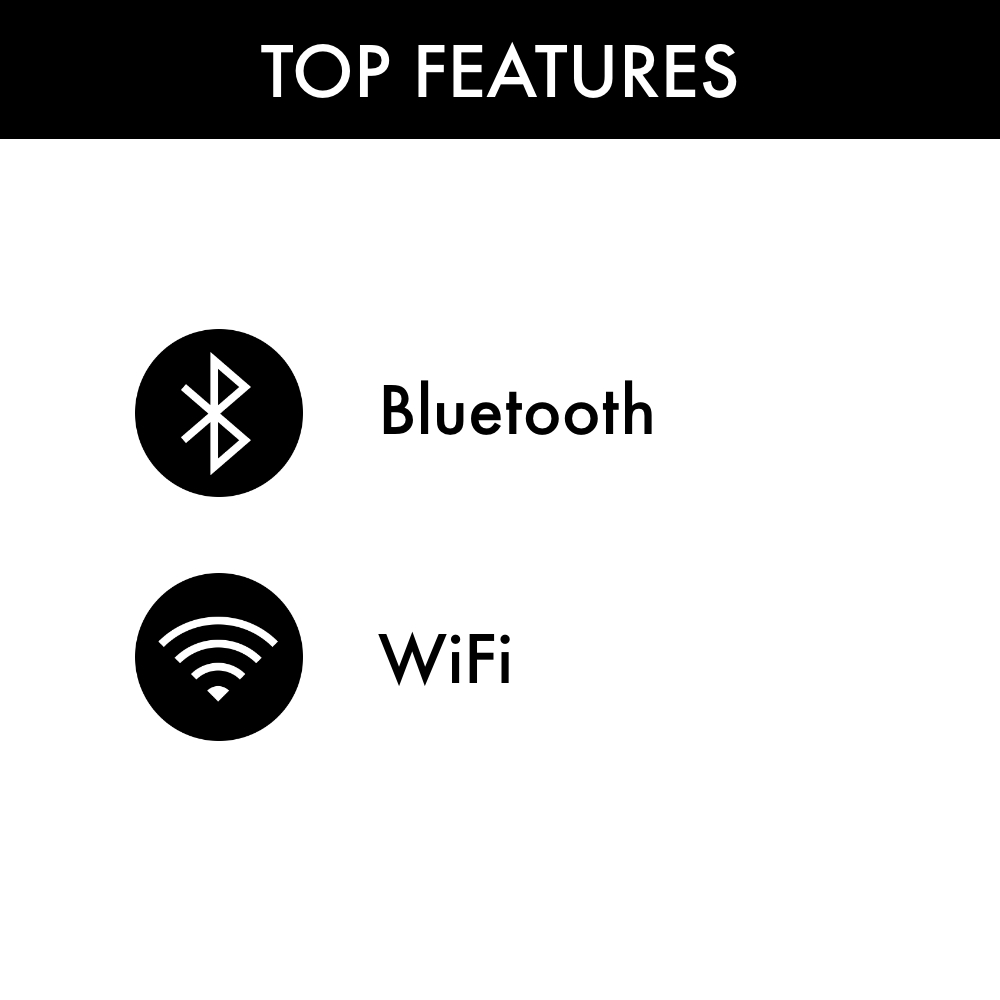





















![Jabra Evolve2 40 Stereo / Mono MS / UC Wired Headphones, USB-A / USB-C Noise Cancellation Headset [2 Years Warranty]](https://img4.yeshen.cc/vn-alibaba/32/fc/32349081-2946-4f21-a190-0e2f213cbefc.jpeg)