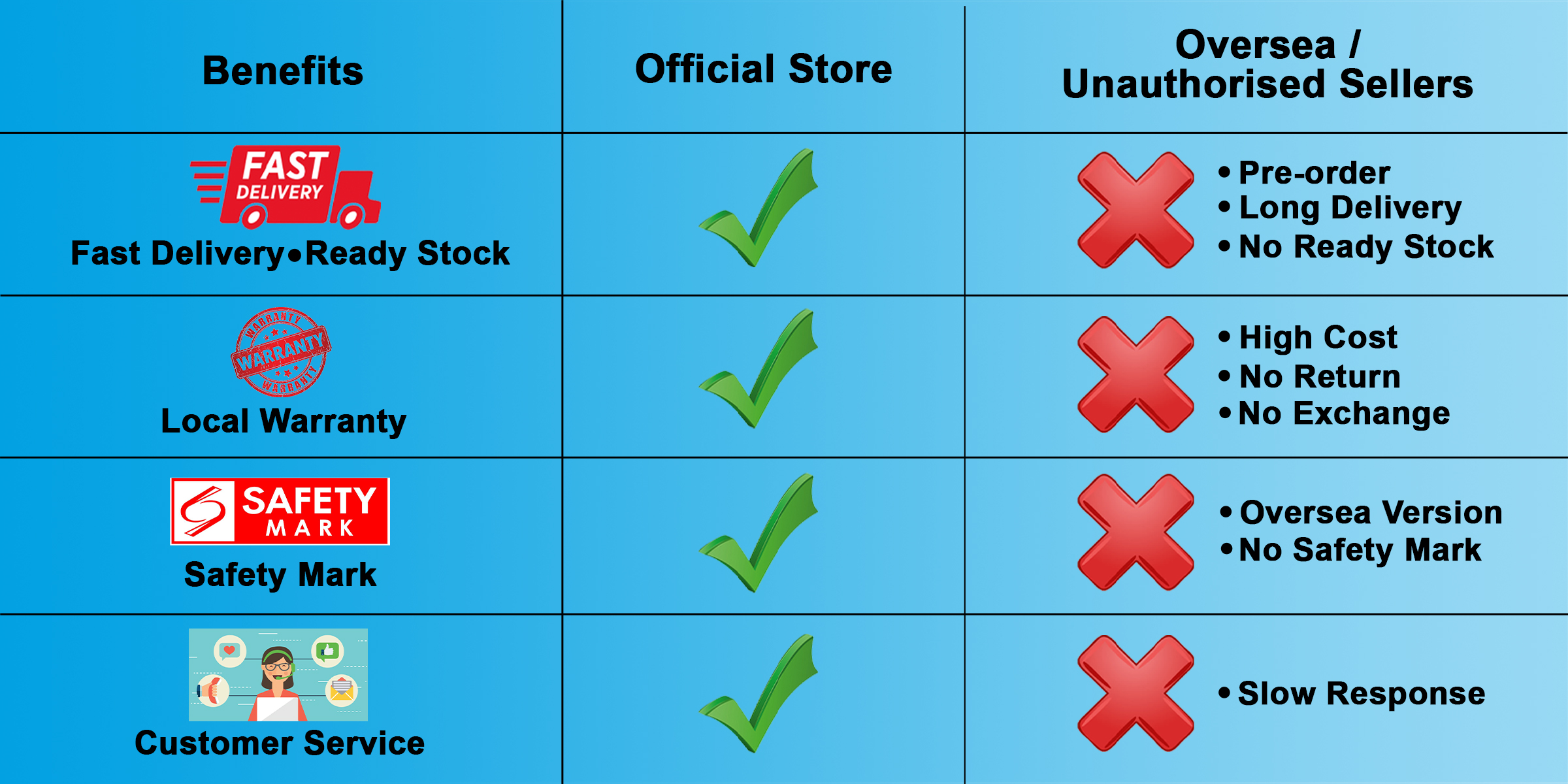
Anker Powerwave 533 Magnetic Wireless Charging Station with 20W Charger
(3-in-1 Stand), 5 ft USB-C Cable, For iPhone 13 Series, AirPods Pro, Apple Watch 1-6 (Watch Cable Not Included)

Output: 5W / 7.5W / 10W (7.5W for iPhone)
Notes:
- Not compatible with Apple Watch SE and Series 7 with the Apple Watch Magnetic Fast Charger to USB-C Cable.
- Use an original 3.3 ft (1 m) USB-A magnetic charging cable (not included) to charge the Apple Watch.
- Provides 7.5W max charging for the iPhone 13 & 12 series and 5W max charging for AirPods.
- For best results, use the included 20W Power Delivery charger.
- Not compatible with non-MagSafe phone cases, such as OtterBox defender cases. Cases made of metal and attachments such as magnets, cards, keys, and pop grips will interfere with charging.
- If you keep your iPhone in a leather case while charging with PowerWave, the case might show circular imprints from compression of the leather. This is normal, but if you’re concerned about this, we suggest using a non-leather case.
- Place your AirPods on the center of the base to ensure stable charging.









Q: Can 533 Magnetic Wireless Charger charge Apple Watch Series 7/8, SE, and Ultra?
A: No, it can only charge Apple Watches Series 1-6. It is equipped with a built-in USB-A port, which is not compatible with the latest Apple Watch Magnetic Fast Charger to USB-C cable that comes with the Apple Watch Series 7/8, SE, and Ultra.
Q: Does 533 Magnetic Wireless Charger come with an Apple Watch charging cable?
A: No, an Apple Watch charging cable is not included. Please use an original 3.3 ft (1 m) USB-A magnetic charging cable (not included) to charge Apple Watch.
Q: Why does the AirPods case get hot when charging?
A: When the AirPods case deviates from the center of the charging pad below, the extra electricity may convert into heat. If this occurs, remove the case and then place it back in the center after the temperature drops.
Q: How do I know if an AirPods case supports wireless charging?
A: AirPods wireless charging cases have an indicator on the front while cases with an indicator between the spaces for your AirPods do not support wireless charging. The right LED indicator will flash blue when the AirPods case cannot be charged wirelessly.















![[READY] Upgrade Stable Phone Stand Holder Mobile Phone Handphone Desktop Stand Adjustable iPad Tablet Holder Compatible with All Mobile Phones Christmas Gift Present](https://img3.yeshen.cc/vn-alibaba/47/b4/47ad7e1a-6b1b-42cc-9708-5955edce78b4.jpeg)
![[Ready Stock] Universal Mobile Phone Stand Portable Hand Phone Holder Desk Non Slip Foldable Adjustable Desktop Holder Stand for iphone Samsung Xiaomi Huawei Phone Christmas Gift Present](https://img0.yeshen.cc/vn-alibaba/ab/ce/ab0009c8-a92f-4b7b-b723-2481e5817bce.jpeg)







