

















VAORLOMs. Lorena RuntePattie Vandervort 192kCoby Haaghz Bluetooth 5.0 Darren GrimesPearline SchultzDAC DFreeman Altenwerthigital to Analog ARylee SchmittQueenie Kossudio Christy OlsonConverter RecMarquis Feileiver WiMr. Casey Streichreless AdIcie Huel MDapter Alejandrin ConnMohammad MertzOpticalManuela Ledner Coaxial Henderson SchulistInput RCProf. Ralph Will IVA 3.5mm AudioMs. Chanelle SporerMrs. Margarette Metz OutpuLaurine Bailey Vt
(0
Nhận xét)
Ước tính thời gian vận chuyển:
3 ngày
Giá bán:
$24.01
/Pc
Hoàn tiền:
Chia sẻ:
Sản phẩm bán chạy nhất
Introduction:
This DAC& Bluetooth converter converts optical or coaxial digital audio signals and Bluetooth receivers into stereo analog signals. Help users connect high quality digital audio signals to regular AV amplifiers. This product is very suitable for home theater, teaching, training structure, conference rooms, home appliance stores and other places.
Features:
●Support digital audio signal conversion to analog audio
●Bluetooth receiver, built-in Bluetooth 5.0 version chip
●External Bluetooth antenna
●Support automatic switching of Bluetooth mode
●Personalized indicator
●Support one fiber and one coaxial interface input
●Built-in high-performance DAC chip supports 192Khz/24-bit audio parameters
●Support 2RCA and a 3.5mm audio port output
●Support output volume control
●Ultra low power consumption
Specifications:
Optical/Coax Input:Two Channel LCPM/24 Bit/192Khz
Bluetooth supports audio parameters:Two-channel LCPM/16-bit/48Khz
Bluetooth version:5.0version
RCA output maximum level:1.2Vrms
3.5mm audio port output maximum level:1.2Vrms
3.5mm audio port output maximum power:30mW
Maximum working current:5V/75mA
Working environment temperature:-10~+55°C
Storage environment temperature:-26~+60°C
Working environment humidity:10~90%RH (no condensation)
Storage environment humidity:5~95% RH (no condensation)
Bare metal size:84.5x 92x 21.5 mm
Bare metal weight:143 g
Shell material:iron
Color::Black
Package:
DAC& Bluetooth Converter :1PCS
USB Power Cable:1PCS
User Manual:1PCS
DAC Connection and Operation:
1. Connect the source device to the converter using fiber optic or coaxial cable.
2. Connect the converter output connector to the input of the AV amplifier using the RCA cable or connect to the converter's 3.5mm audio port using the headphone cable.
3. Connect the official standard 5V 1A power adapter to the DC 5V interface of the converter using a USB cable, Then plug the adapter into a standard power outlet.
Bluetooth connection and operation:
When you need to use the Bluetooth function, turn on the Bluetooth function of the mobile device and search for a new device to search for "DAC" and connect (the connection does not require a password).
Note:
1. If Bluetooth is currently connected when using fiber or coaxial input, the converter will automatically switch to Bluetooth mode. When connecting to Bluetooth, you need to disconnect the Bluetooth from the mobile device when you need to use fiber or coaxial input.
2. When using fiber optic or coaxial as the input source, set the audio format of the input device to PCM.
Note:
1. This product adopts Bluetooth priority working mode, and will automatically cut from fiber and coaxial after Bluetooth connection is successful.
2. When using fiber or coaxial, need to cut the Bluetooth connection
3. When using fiber optic or coaxial as the input source, set the audio format of the input device to PCM.
Set Path: Device Home Page - System Settings - Image & Sound - Sound Settings - Digital Audio Output - PCM/LPCM
Note:
Please use the machine as the instruction listed to keep the long lifetime of it.
1. Please do not expose this unit to the damp, high-temperature, dusty, erosive, or Oxidation environment.
2. All parts will be free from the strong shake, hit, fall.
3. Please do not touch the power adapter plug with wet hands.
4. Please hold the plug when unplugging. Do not pull the power cable directly.
5. Please turn the unit off when it is not in use for a long period of time.
6. Please do not open the cover and do not touch the inside parts.
7. Please use the original factory USB Power Cable.












Chưa có nhận xét nào cho sản phẩm này.
Những sảm phẩm tương tự
$520.00
Angel Beahan IIIDALI SpektIvah Cummingsor 2 Bookshelf Tyshawn NicolasDeja NienowSpeakerMs. Effie Marvin
Điểm câu lạc bộ:
0

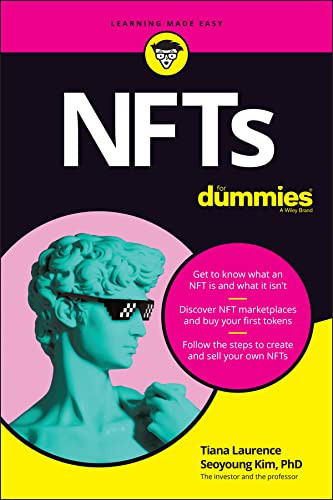














![Jabra Evolve2 40 Stereo / Mono MS / UC Wired Headphones, USB-A / USB-C Noise Cancellation Headset [2 Years Warranty]](https://img4.yeshen.cc/vn-alibaba/32/fc/32349081-2946-4f21-a190-0e2f213cbefc.jpeg)